Answered

Permanently deleted user
Would like to be able to have information populate on the summary page from a field that was input by a user and not dependent on reference data.
0
Comments
Please sign in to leave a comment.
Update here: you can now officially Mirror fields! For this use case, they're perfect, and in fact are only able to be Read Only. Learn more here: https://help.gocanvas.com/hc/en-us/articles/360000647348-How-to-use-the-Mirror-field.
Hi John,
Are you trying to basically replicate the data input on a previous screen, or have that information be different from the input, but based on it? Just trying to understand the request.
Thanks!
I hadn't thought about it as my use case would just "mirror" what is in a previous page.
but...
Just saw the "mirror" super secret option on the webinar and would like to be able to do this.
That was going to be my suggestion :) The mirror option won't be super secret for too much longer - it's on the roadmap to go mainstream.
There are limitations to mirroring (mostly they don't work in grids, across workflows, or on the same screen as the original field) but hopefully this will do for you.
so how do I do this?
You'll want to create fields on your summary screen with the exact same name as the field you're replicating. Then, open up the More area of the field settings and type MIRROR in the receipt label field.
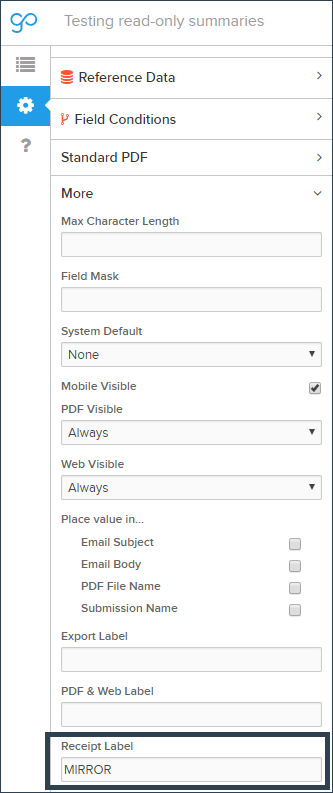
I'd recommend making those fields read-only if you just want someone to be able to review them.
Note: The two fields CANNOT be on the same page of the App.